OEM 360 Degree Camera On-Demand for 2019 – 2024 Sprinter (907) OBD Programmer
Sprinter 360 Degree Camera On-Demand Programmer: Allows OEM 360 Camera Button to Work at Speeds Above 10MPH
Two programming options available. Allows OEM 360 degree camera to be turned on at speeds above 10 MPH OR use 360 camera without any 10 MPH auto cutoff for full control
- Plug & play OBD programmer- installs in minutes
- The OEM 360 camera button only activates the 360 degree camera at speeds below 10 MPH. Remove that limitation with this programmer.
Compatible vehicles:
- Sprinter 2019-2024 equipped with OEM 360 degree camera system
Note: this programmer is only compatible with vehicles equipped with the OEM 360 degree camera system (full 360). For vehicles with rear camera only, use the 907RVC-I (click here) and for vehicles with rear camera only and parking sensors, use the 907OBDRPS (click here)
Click here for installation / programming instructions
** This is a single vehicle use programmer. The programmer will not work on multiple vehicles- but the same vehicle can be programmed multiple times, if needed.
$249.00
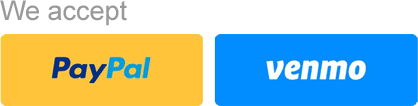
OEM 360 Degree Camera On-Demand for 2019 - 2024 Sprinter (907) OBD Programmer
- Plug & play OBD programmer- installs in minutes
- The OEM 360 camera button only activates the 360 degree camera at speeds below 10 MPH. Remove that limitation with this programmer.
- Allows OEM 360 degree camera to be turned on at speeds above 10 MPH OR use 360 camera without any 10 MPH auto cutoff for full control
Note: this programmer is only compatible with vehicles equipped with the OEM 360 degree camera system (full 360). For vehicles with rear camera only, use the 907RVC-I (click here) and for vehicles with rear camera only and parking sensors, use the 907OBDRPS (click here)
Two programming options available:
- Default programming: Allows camera button on OEM radio to activate the 360 camera above 10 MPH. Please note: if the camera is on below 10 MPH (either from the button or from the gear position) once the vehicle reaches 10 MPH, the camera will shut off automatically and can be turned back on using the button above 10 MPH. For example, if you shift into reverse and then to drive the 360 degree camera will be on automatically in drive- with this programming option, the 360 camera view will turn off automatically when the vehicle reaches 10 MPH (same as the OEM spec). Once the vehicle is above 10 MPH, the 360 camera view can be turned back on using the camera button- the 360 camera view will stay on until a) the button is pressed again or b) the vehicle travels below 10 MPH and then back above 10 MPH.
- ”Always-on” Programming: The alternative programming method removes the 10 MPH cutoff and any time the 360 camera is on it needs to be turned off manually by pressing the camera button. For example, if you shift into reverse and then to drive the 360 degree camera will be on automatically in drive- with this programming option, the 360 camera view will stay on until it is manually turned off.
Additional information
| Weight | 1 lbs |
|---|---|
| Dimensions | 12 × 4 × 2 in |
You must be logged in to post a review.




Reviews
There are no reviews yet.